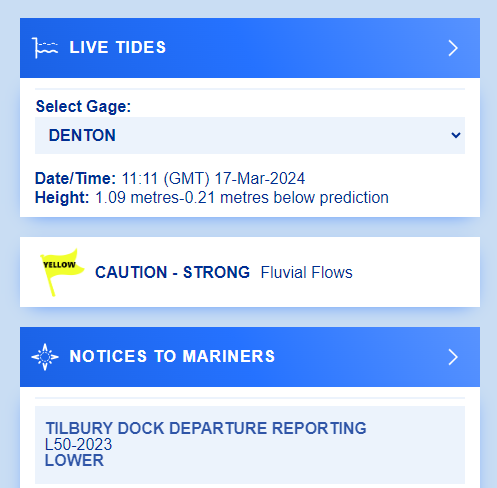Live Tides
NOTICES TO MARINERS
Charts & Surveys
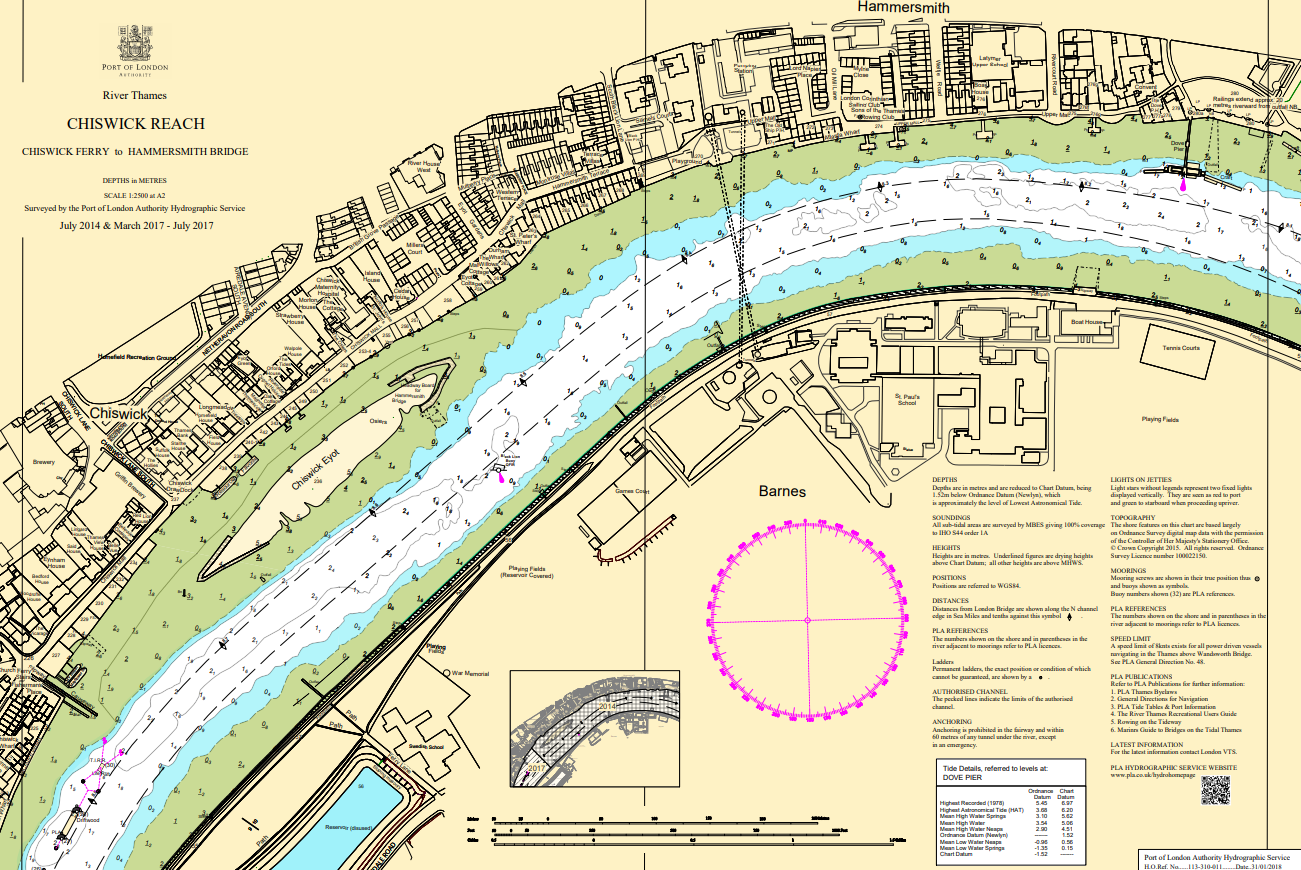
Incident reporting
Life-threatening emergencies on the river:
Call 999 and ask for the Coastguard
For near miss, safety observations and incident reporting click below

PLA on mobiles
Access on the go
Mobile website
Access our most important information on your phone, tablet or other mobile device without downloading an app:
- Live tides
- Ebb tide warning flag
- Notices to Mariners
- Shipping movements
- Events
Quick access to
- Charts & surveys
- Reporting near misses
Easily add a home screen icon to relaunch.
What's happening to the Tidal Thames app?
We'll be phasing it out as it has been replaced by a dedicated mobile website.
Follow directions below to add the mobile website to your device home screen.
Add a mobile website icon to your home screen
iPhone/iPad/Other Apple device
Browser: Safari
- While viewing https://mobile.pla.co.uk, tap the Share button in the menu bar.
- Scroll down the list of options, then tap Add to Home Screen. (If you don’t see Add to Home Screen, you can add it. Scroll down to the bottom of the list, tap Edit Actions, then tap Add to Home Screen.)
- The icon appears only on the device where you add it.
- You may need to search for directions specific to your browser
Android device
Browser: Chrome
- Navigate to https://mobile.pla.co.uk to pin it to your home screen.
- Tap the menu icon (3 dots in upper right-hand corner) and tap Add to Home Screen.
- Choose a name for the website shortcut.
- Then drop the icon on the home screen where you want it to appear.
- You may need to search for directions specific to your browser
Connect with the Port of London
Customise your subscriptions to get Notices to Mariners and other PLA information.
Follow our WhatsApp channel to receive a dedicated feed of our notices, NABSOs, safety bulletins and navigational warnings.
Follow us @LondonPortAuth
Follow us at Port of London Authority
Follow us at Port of London Authority
Follow us @LondonPortAuth
Follow us @londonportauth.bsky.social
Discover